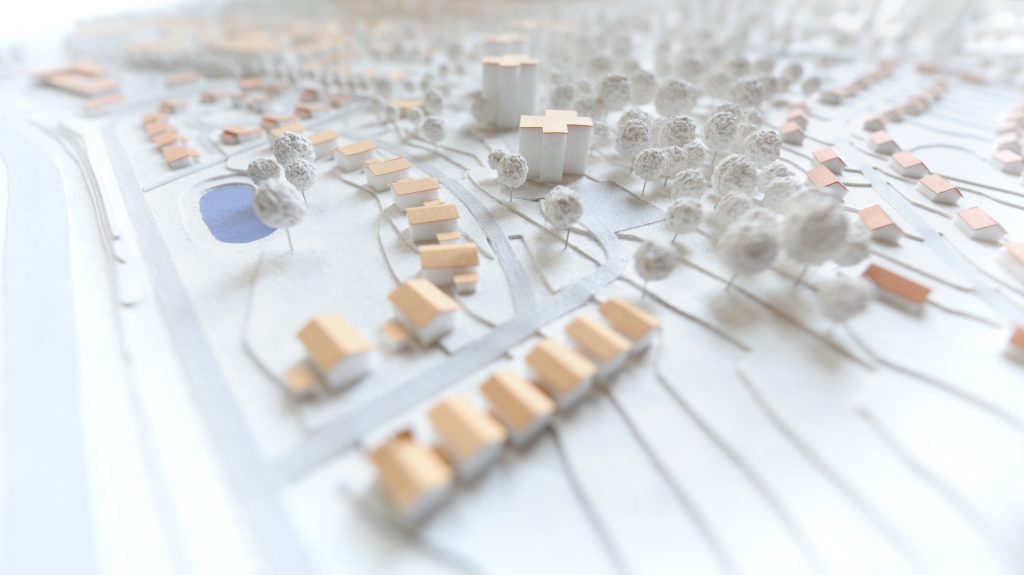Have you ever heard of apps that turn your iPhone into a GPS gadget with 3-dimensional maps? Maps 3D is one such application. Yes, there are various different apps that use iPhone’s GPS, but Maps 3D offers what most of those apps may not offer. The app is especially useful for permaculture farmers as it allows the ordinary 2-dimensional maps to be displayed in a 3-dimensional format. To be honest, this is huge as it allows permaculturists to view terrains in a more realistic representation. With Maps 3D, you could view mountains, hills, valleys, and many other phenomena, in three dimensions. The app also allows for quick gleaning of your exact location and coordinates.
Maps 3D can be used in multiple ways. The first way could simply be getting a general assessment and feel of the surrounding terrain, as well as your location. You will need to look at the application as you stroll around your site to have a better understanding of the so-called keyline topography, including valleys, primary ridges and main ridges in the area.
Consequently, Map 3D allows you to get a general idea of your watershed extent, your location in the watershed, how the water moves, and wher e the creeks flow. Availability of water will definitely be top on your priorities list; thus, you could use this app to understand what is happening in terms of water, whether you already own land or you’re searching for one.
e the creeks flow. Availability of water will definitely be top on your priorities list; thus, you could use this app to understand what is happening in terms of water, whether you already own land or you’re searching for one.
Another great thing about Map 3D is that the app makes it possible to draw elevation profiles, just the same way you would do with Google Earth on your desktop. So, if you find yourself in any terrain, you could simply open Map 3D and draw a line across the map to get the terrain’s elevation profile. This again means that the app is very useful in understanding the terrain.
Last but not least, don’t forget that Map 3D is a GPS application. As such, it allows you to record tracks as you navigate your site. That way, you could map various patches, property lines, fences, and much more. Once you’re done, you can save all your tracks in .gpx format, and the tracks will appear in the routes list of the app. You can easily export the saved file to any other GPS device, including Google Earth. Opening the Google Earth file will lead you to your tracks, all overlaid atop the satellite image.